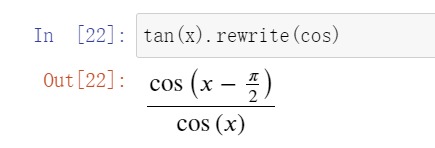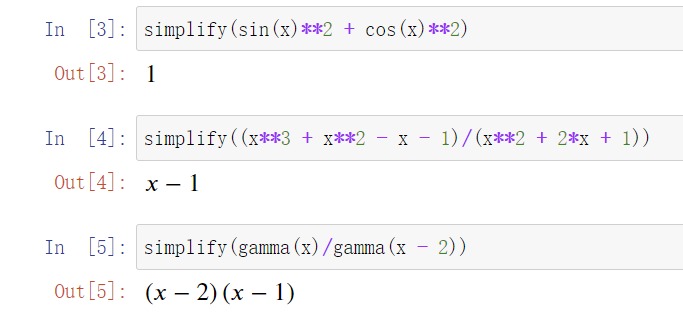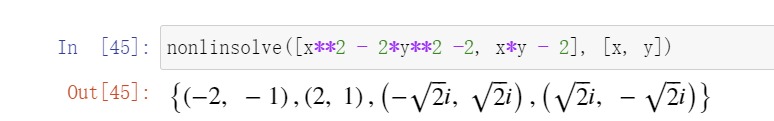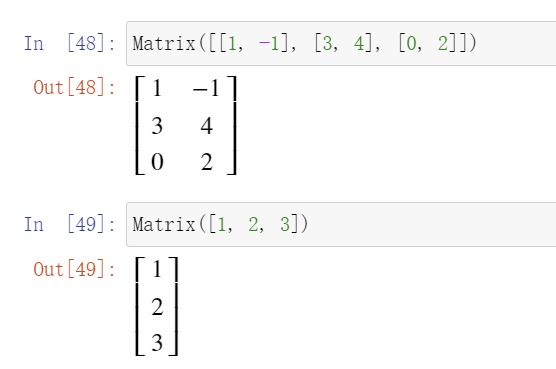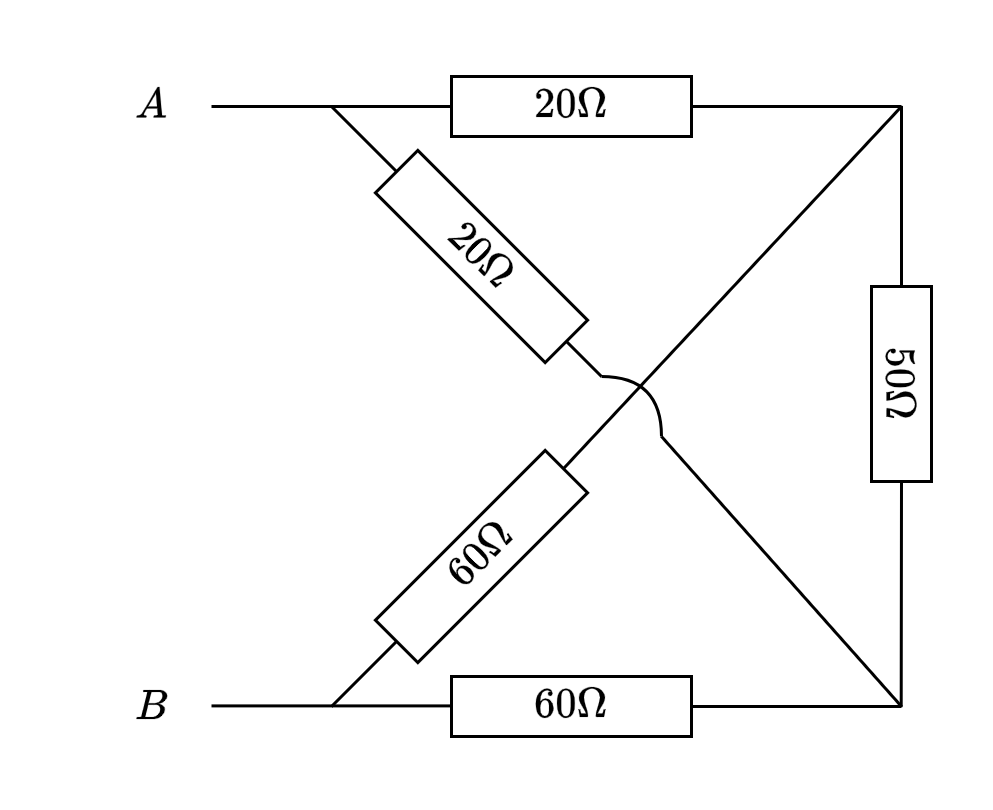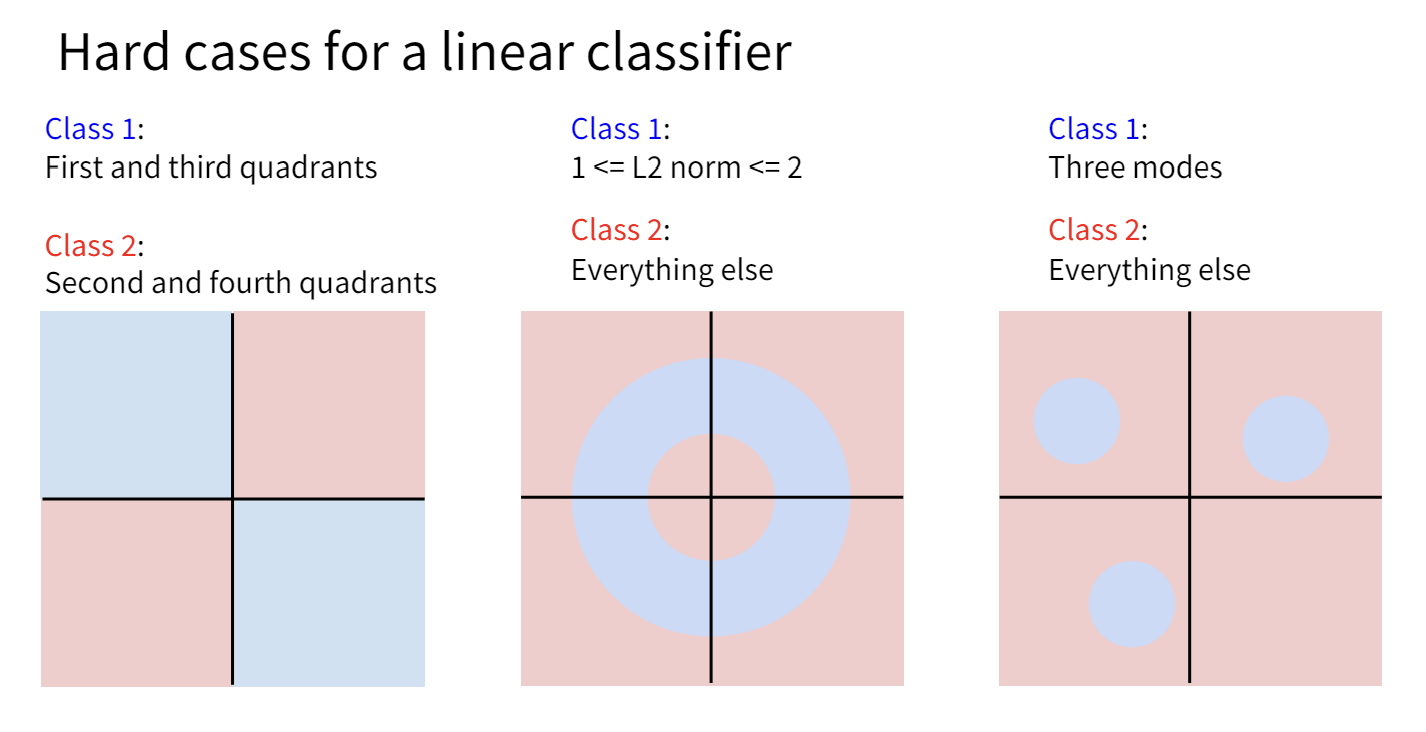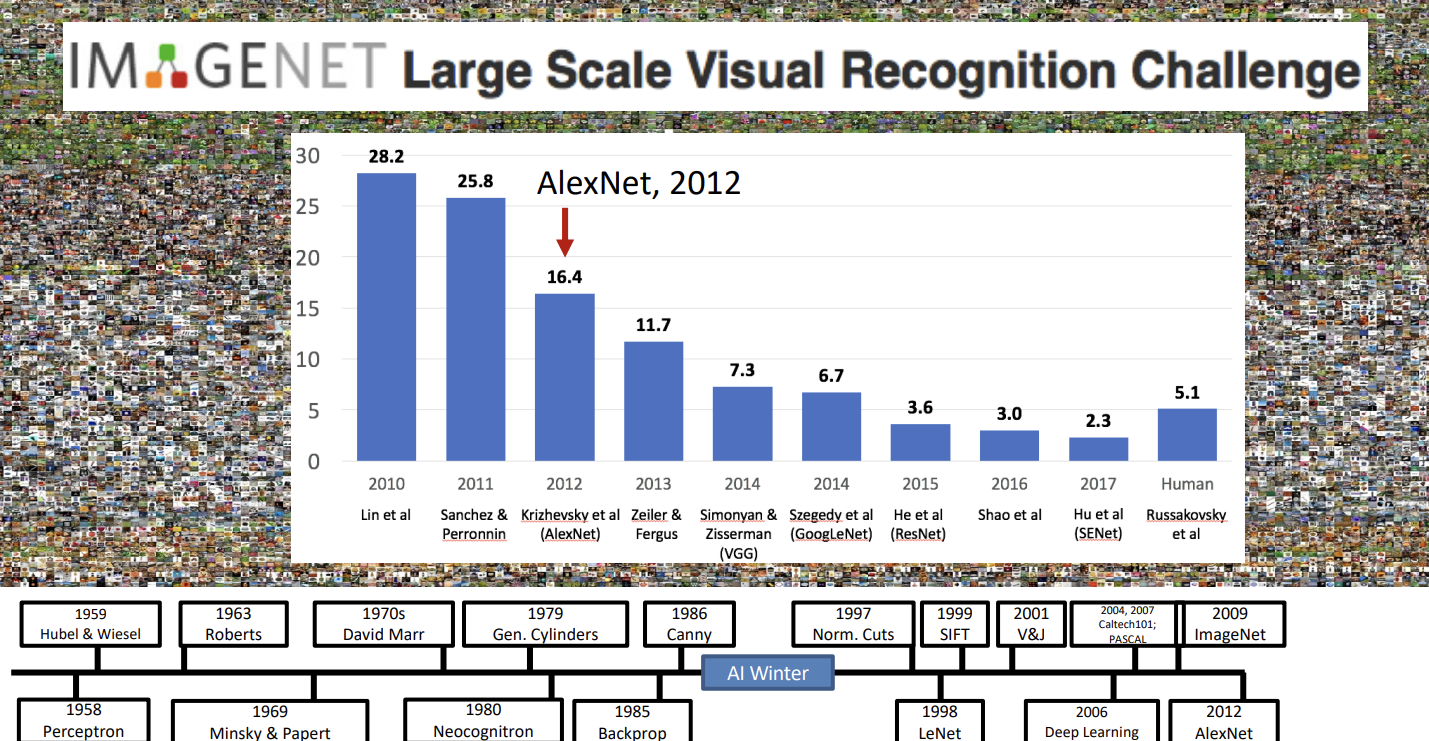SymPy学习笔记(三)输出
初始化
init_printing()会为你启用当前环境下可用的最佳的输出效果。
1 | from sympy import init_printing |
如果你使用交互式命令行,init_session() 函数将自动导入SymPy中的所有内容,创建一些常用符号,设置绘图,并运行 init_printing()。
1 | >>> from sympy import init_session |
用Jupyter美化输出
但是终端的输出效果实在是有点丑
这是设置了init_printing(use_unicode=False),不允许使用Unicode字符的输出
1 | >>> Integral(sqrt(1/x), x) |
这是设置了init_printing(use_unicode=True),允许使用Unicode字符的输出
1 | >>> Integral(sqrt(1/x), x) |
确保你安装好了Jupyter(推荐直接使用Anaconda一次搞定)
这是Jupyter notebook里的输出,使用了MathML渲染的:
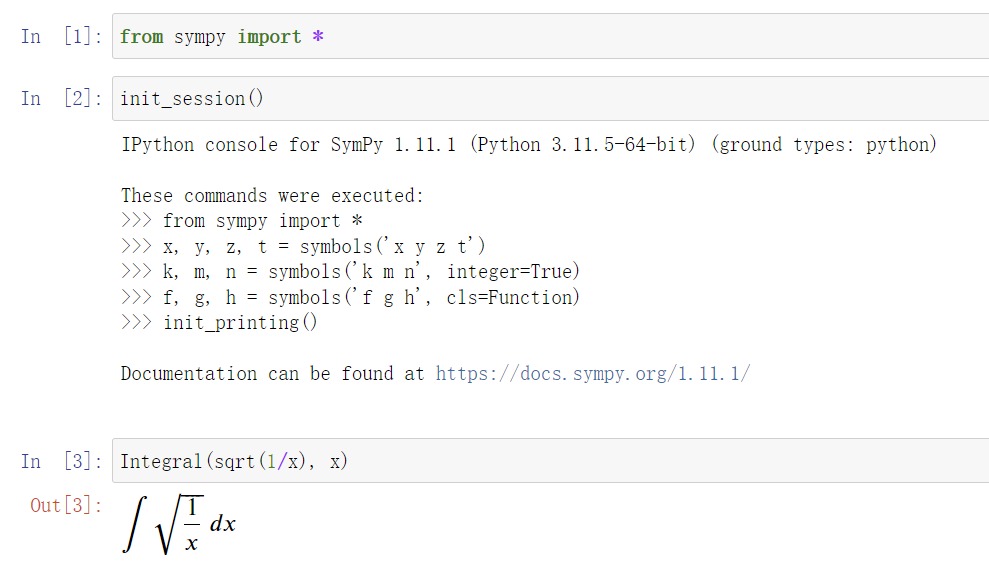
输出了很漂亮的公式,以后都可以这样使用。
本文属于系列文章:SymPy学习笔记
本博客所有文章除特别声明外,均采用 CC BY-NC-SA 4.0 许可协议。转载请注明来自 Cyrus' Blog!
评论