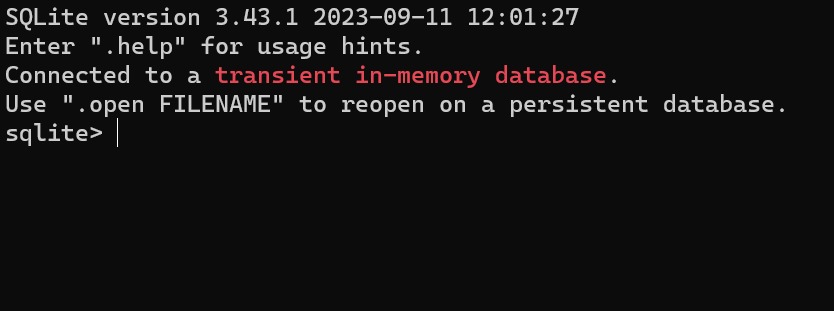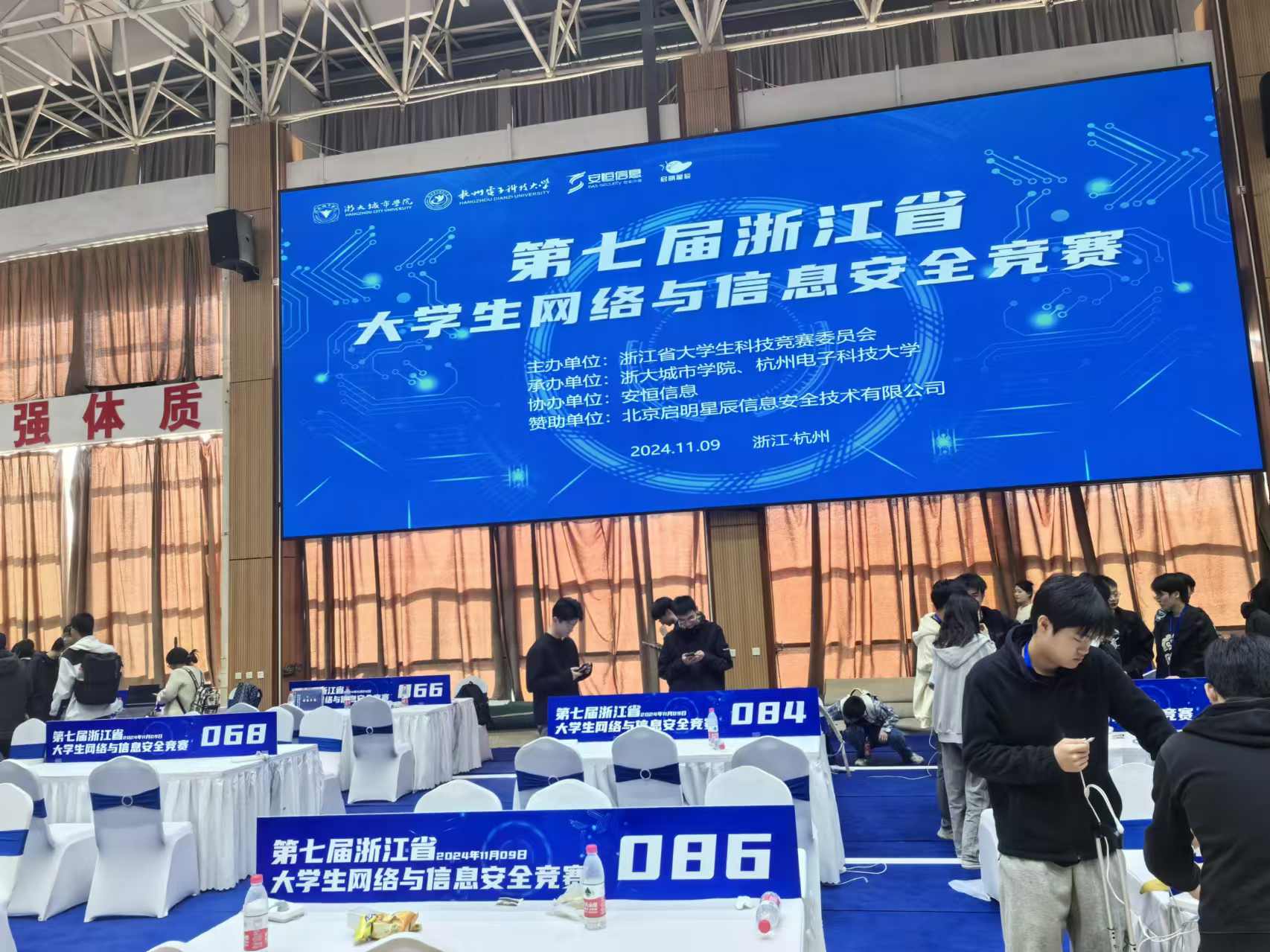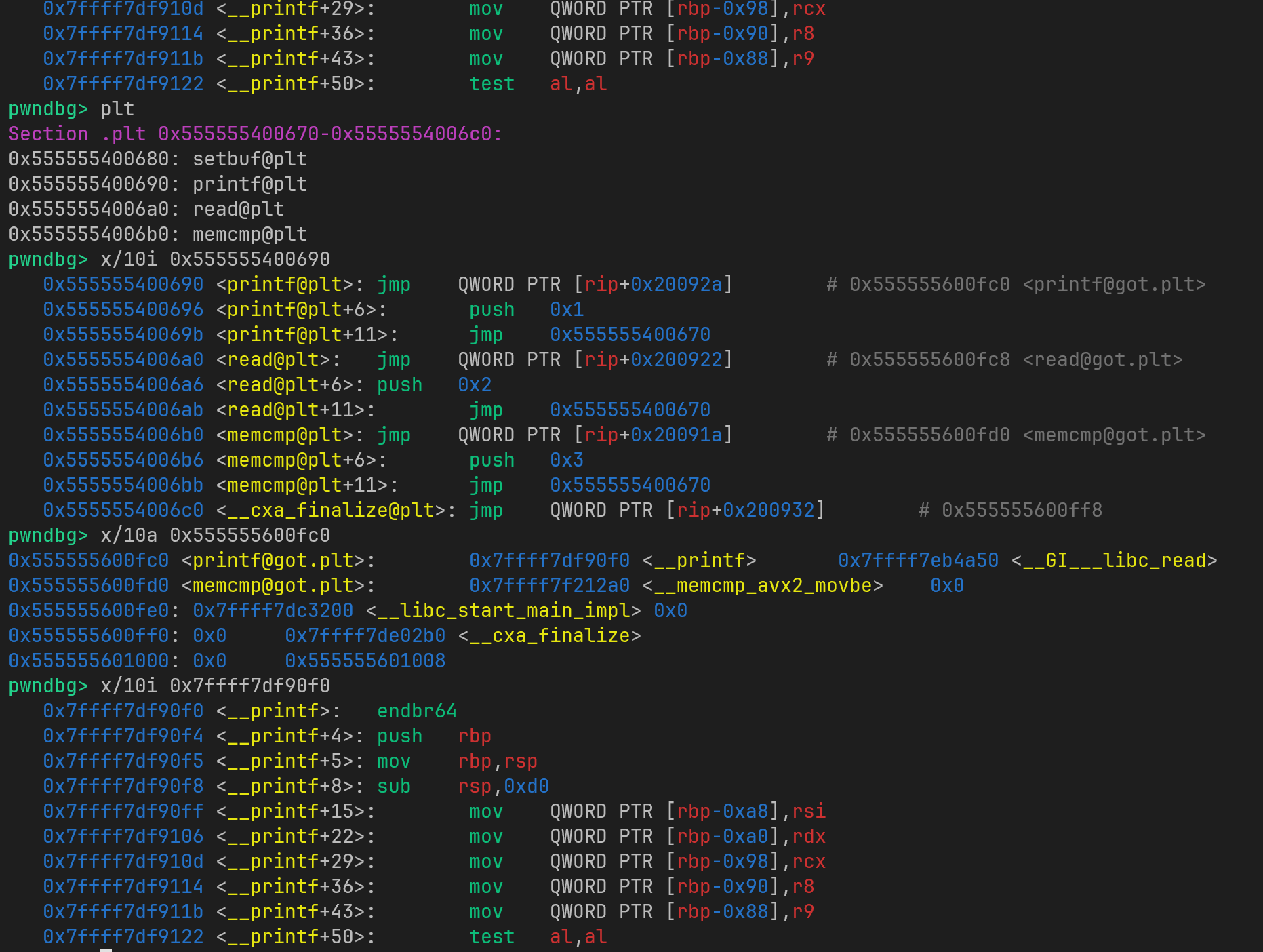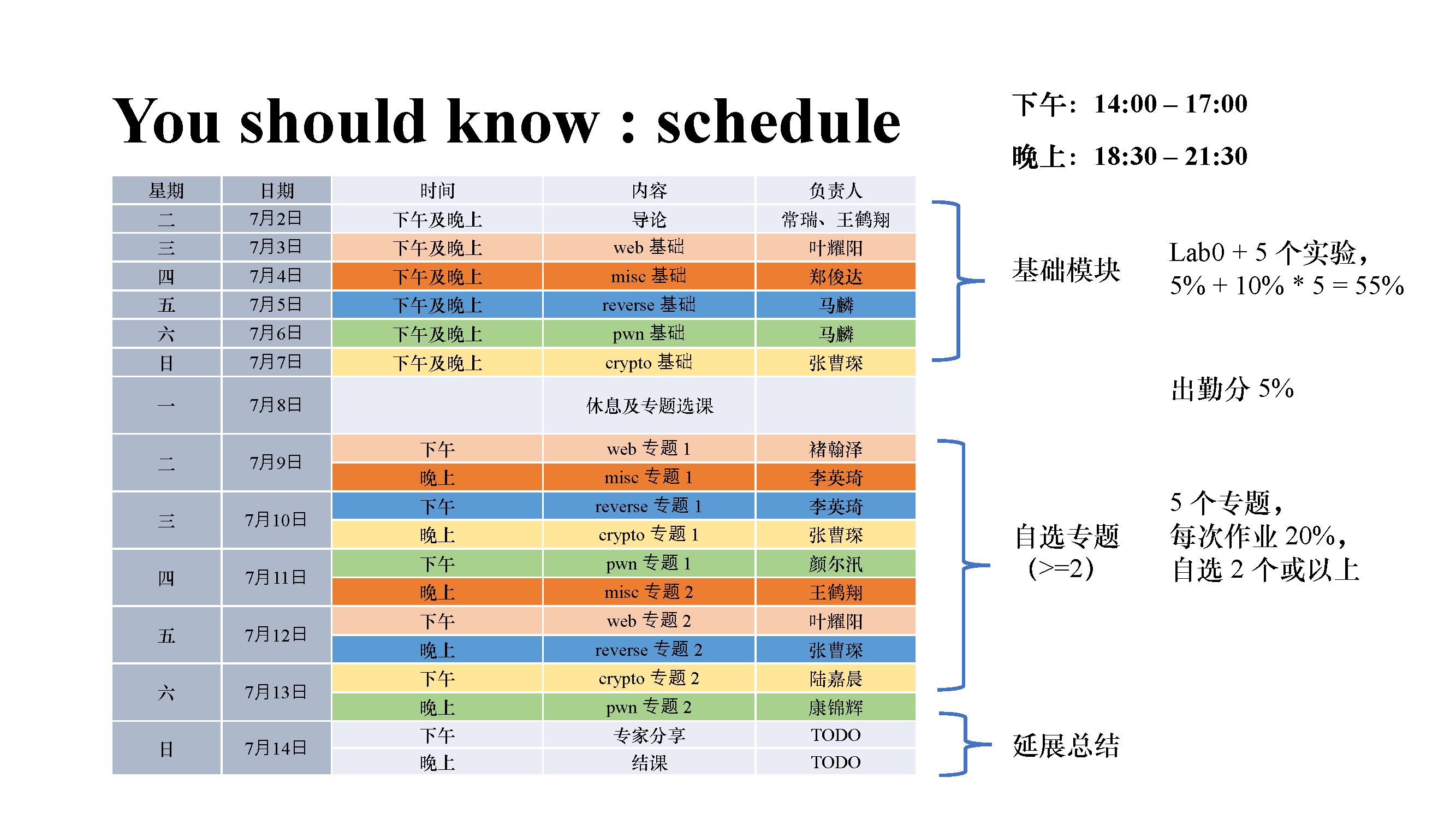SQL学习笔记(四)条件与分组语句
上一章节里我们使用了WHERE关键字进行了条件的筛选,实际上这样的关键字还有很多,以下是常用的一些。
GROUP BY
将数据按某个字段分组
1 | SELECT category, COUNT(*) FROM books GROUP BY category; |
输出:
1 | ┌─────────────────┬──────────┐ |
ORDER BY
按某个字段排序,例如按每种分类的个数排序。
1 | SELECT category, COUNT(*) FROM books GROUP BY category ORDER BY COUNT(*); |
输出:
1 | ┌─────────────────┬──────────┐ |
默认是升序排列的,如果我们想要降序排列,需要在后面加上DESC(Descending,降序)。默认情况和后面加上ASC是一样的(Ascending,升序)
1 | SELECT category, COUNT(*) FROM books GROUP BY category ORDER BY COUNT(*) DESC; |
输出
1 | ┌─────────────────┬──────────┐ |
LIMIT
LIMIT可以限制最多显示的数据条数,让我们看看最贵的5本书:
1 | SELECT title, price FROM books ORDER BY price DESC LIMIT 5; |
输出:
1 | ┌────────────────────────┬───────┐ |
LIKE
LIKE字句允许你使用通配符进行模糊匹配。
- “%” 表示0或任意个字符(包括数字)
- “_” 表示1个字符(包括数字)
我想找出所有以“The”开头的书,可以这样:
1 | SELECT title FROM books WHERE title LIKE 'The%'; |
输出:
1 | ┌──────────────────────────────┐ |
本博客所有文章除特别声明外,均采用 CC BY-NC-SA 4.0 许可协议。转载请注明来自 Cyrus' Blog!
评论